Features
Dashboard
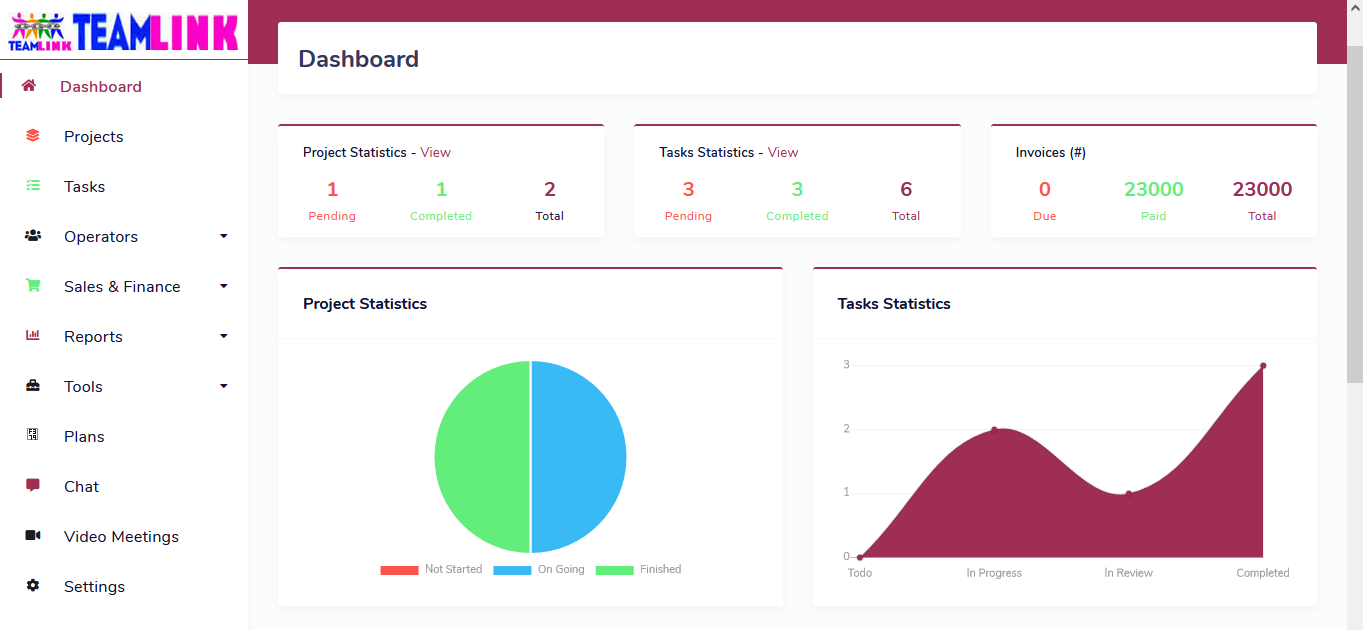 Have summary of projects, users, tasks and theri analyses at a glance
Have summary of projects, users, tasks and theri analyses at a glance
Project/Program Management
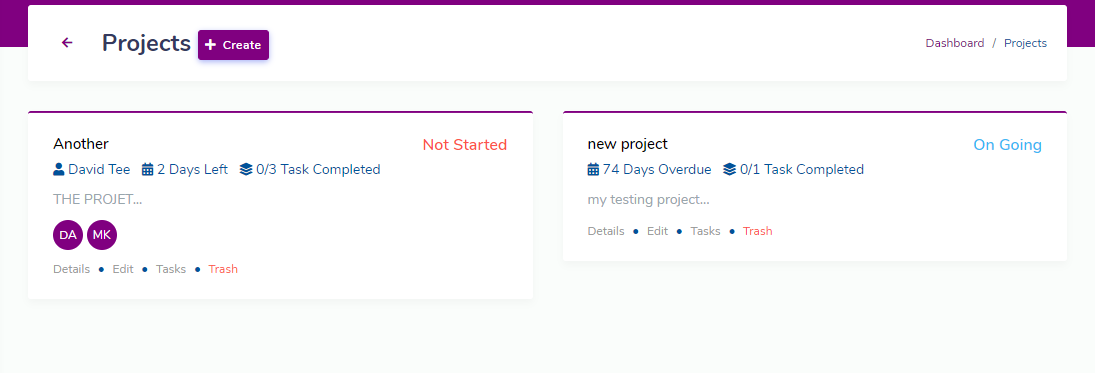 Create unlimited number of Projects (programs) with start and end date of each project and with its own unique team.
You can easily assign team member and client to each project.
You can create tasks for the project and assign those tasks to the project team members in order to get tasks done.
You can also see all the details about the project such as graphical overview, project tasks, project statistics, project files,
project users, and many more
Create unlimited number of Projects (programs) with start and end date of each project and with its own unique team.
You can easily assign team member and client to each project.
You can create tasks for the project and assign those tasks to the project team members in order to get tasks done.
You can also see all the details about the project such as graphical overview, project tasks, project statistics, project files,
project users, and many more
Tasks Management
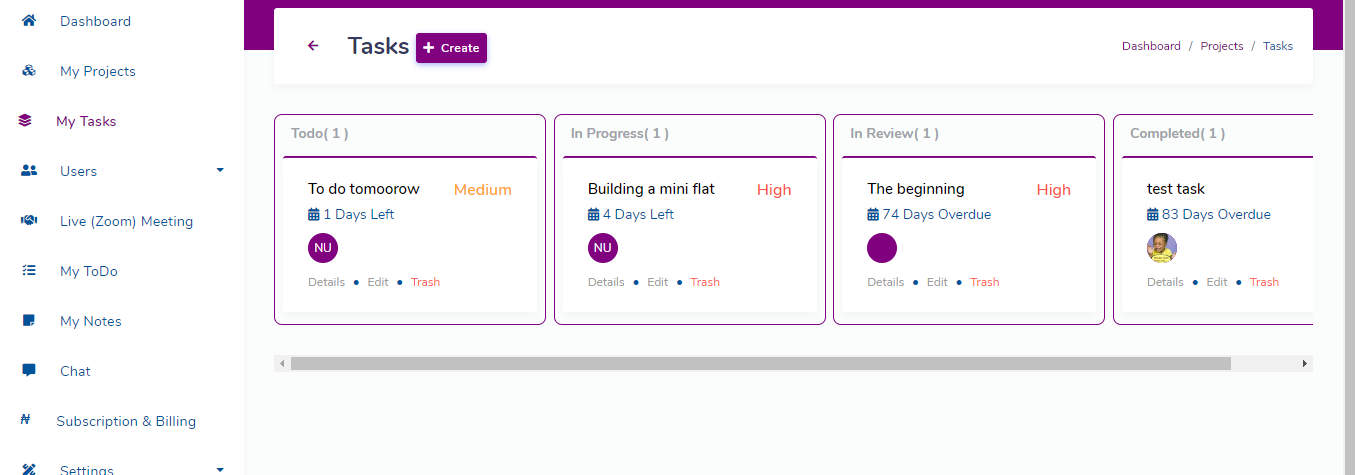 Add tasks to project and prioritize them according to the need of urgency. Assign the task to one or multiple team members and set a
due date for task completion. You can also add comments and attach necessary files in a required task. A click on task details
shows you all the necessary information about the task.
Add tasks to project and prioritize them according to the need of urgency. Assign the task to one or multiple team members and set a
due date for task completion. You can also add comments and attach necessary files in a required task. A click on task details
shows you all the necessary information about the task.
Client and Team Management
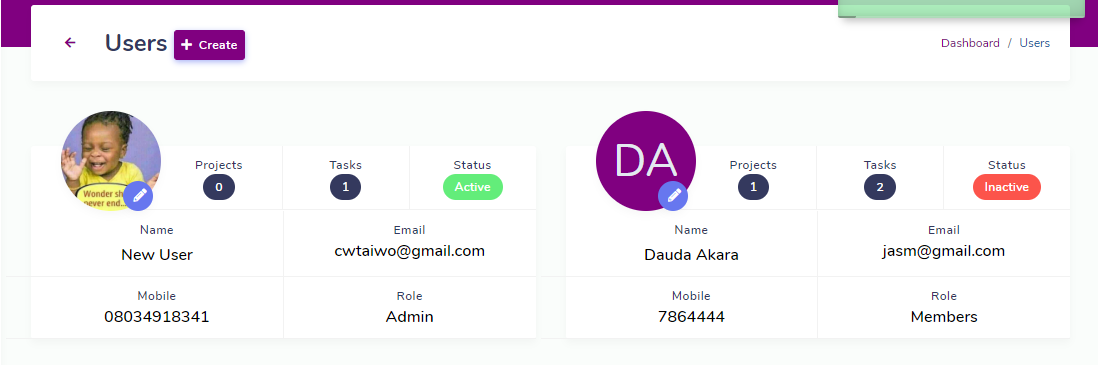 You can add or remove team members (client inclusive) as at when necessary. Also, team member can also be added as admin and vice versal.
You can easily add any member to any project and assign tasks to him or her. You can easily collaborate
with your team and work together on any project or task.
You can add or remove team members (client inclusive) as at when necessary. Also, team member can also be added as admin and vice versal.
You can easily add any member to any project and assign tasks to him or her. You can easily collaborate
with your team and work together on any project or task.
User Permissions
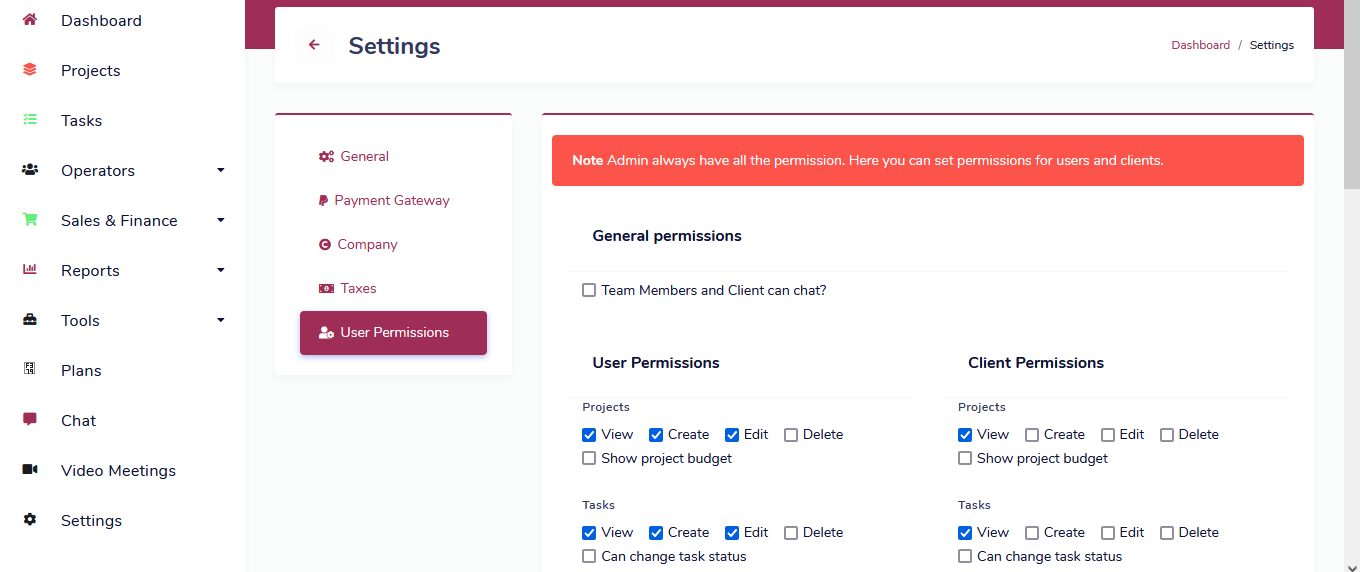 Admin has the power to give any permission to any team member.
Permissions includes view projects and tasks, update, delete, and many more. He also sets the company information, online payment information and taxes.
Admin has the power to give any permission to any team member.
Permissions includes view projects and tasks, update, delete, and many more. He also sets the company information, online payment information and taxes.
Chat
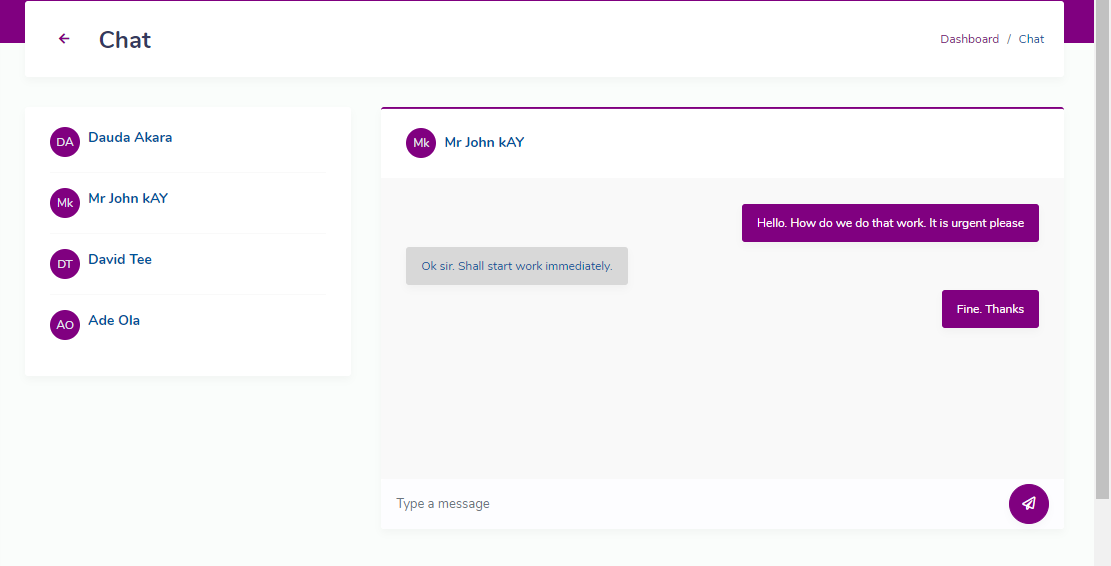 Chat allows communication among team members. And this is documented for future reference.
You don’t have to leave the application for any discussion.
Chat allows communication among team members. And this is documented for future reference.
You don’t have to leave the application for any discussion.
To-Do-List
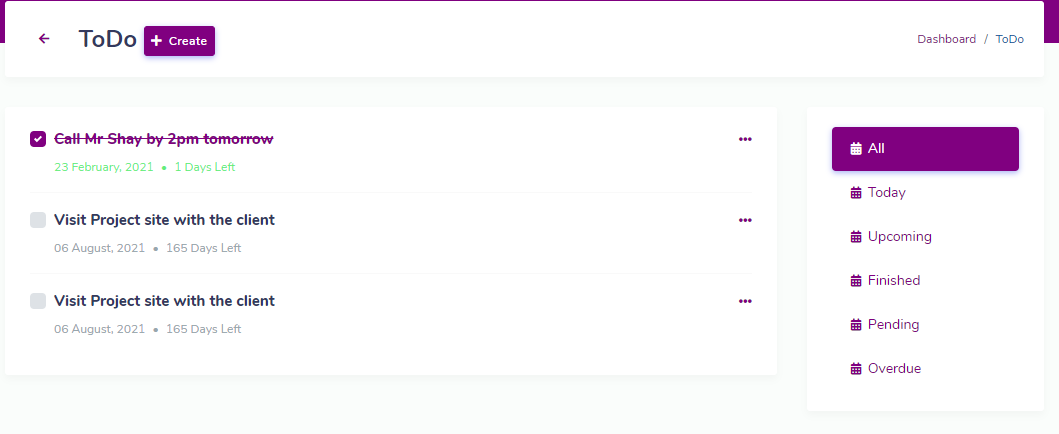 You can create your own daily To Do list. This reminds you of what to do and where you are at a particular period of time.
You can create your own daily To Do list. This reminds you of what to do and where you are at a particular period of time.
Notes
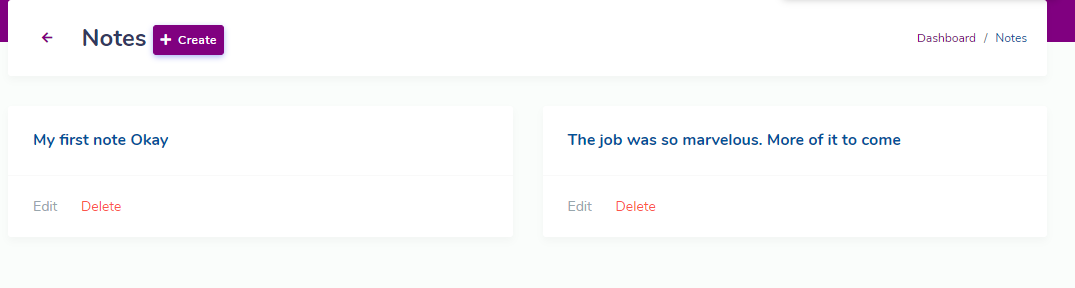 Make personalized notes as reference point. Just add those things here as a reminder.
Make personalized notes as reference point. Just add those things here as a reminder.
Video Meeting Schedules
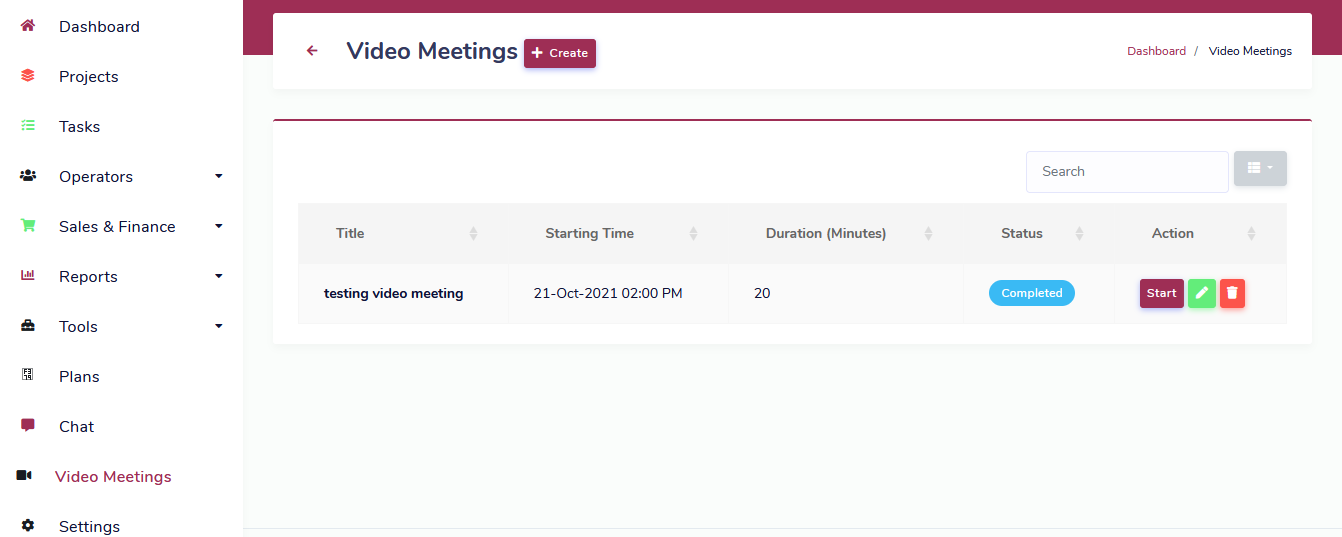 Schedule your meetings here for easy accessibilty by your team members just by a click on the link from their mobile phone or computer
Schedule your meetings here for easy accessibilty by your team members just by a click on the link from their mobile phone or computer
Project Gantt Chart
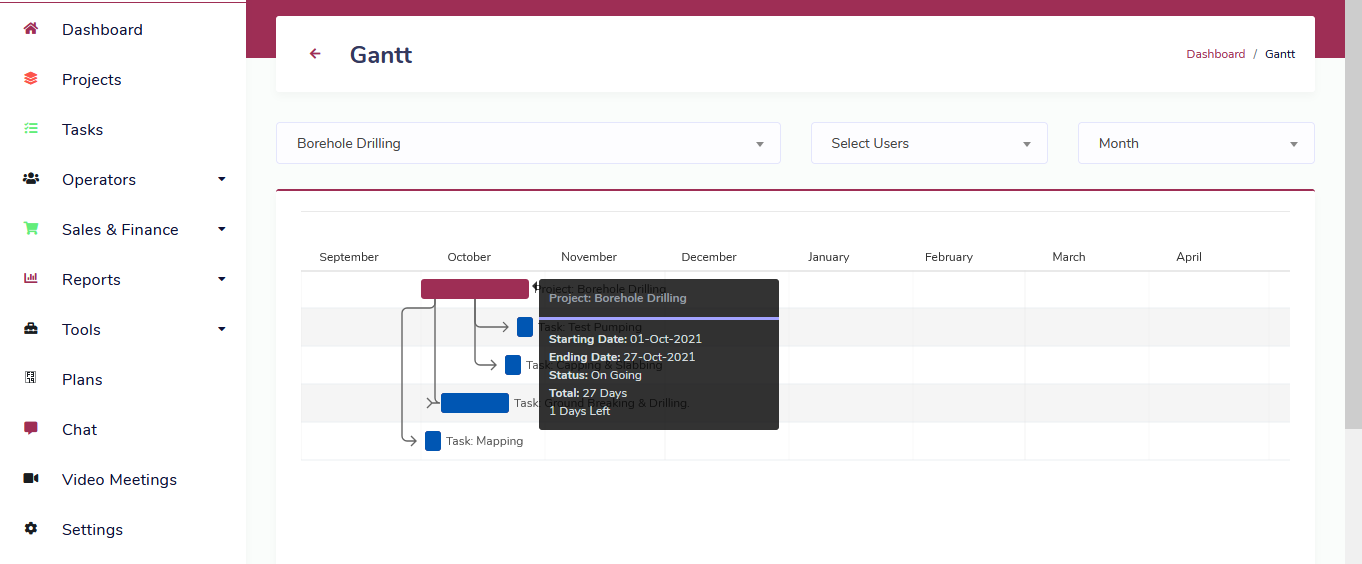 Enabled team members have access to gantt chart of projects.
Enabled team members have access to gantt chart of projects.
Project & Tasks Timesheet
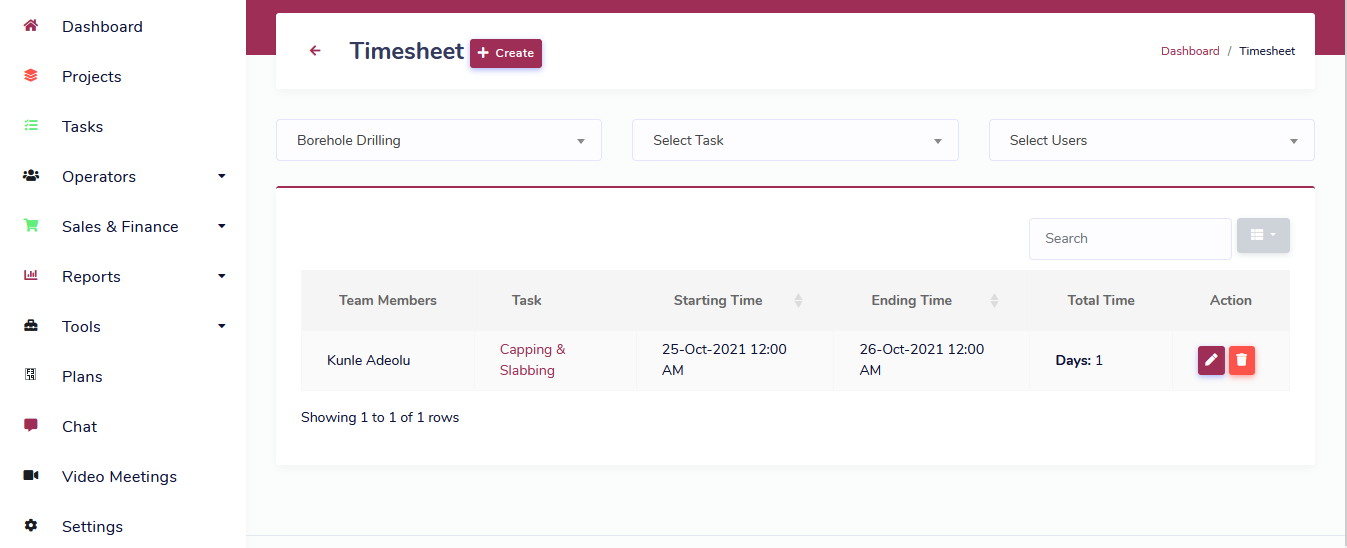 Timesheet for project tasks are programed to guide in project and task execution
Timesheet for project tasks are programed to guide in project and task execution
Your Calandar of Scheduled Activities
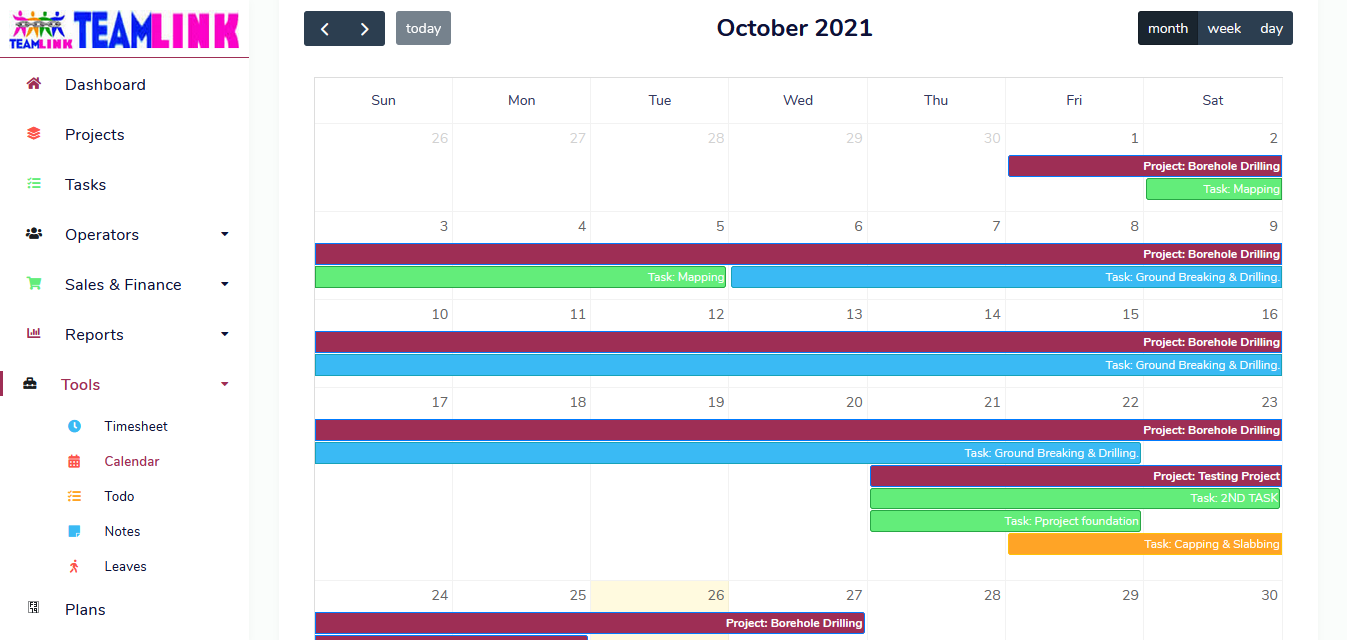 Calendar, either daily or weekly or monthly, of activities are displayed just by a click
Calendar, either daily or weekly or monthly, of activities are displayed just by a click
Your Client Invoices
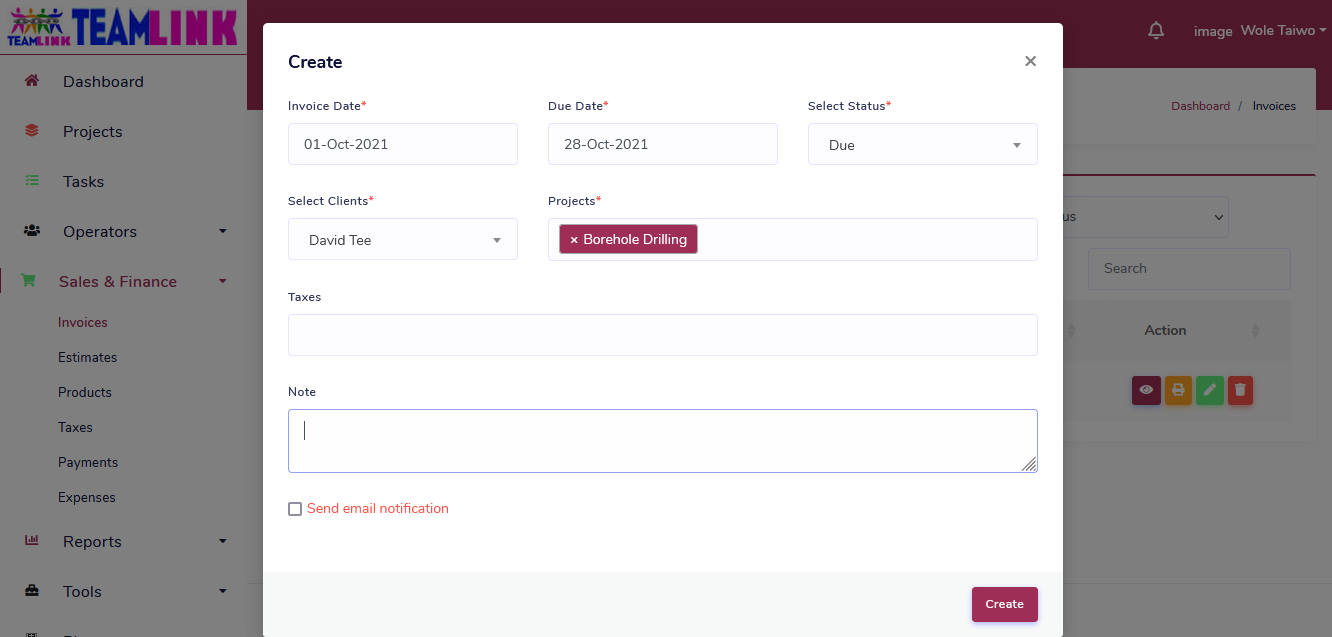 Your invoices are created for your clients just by a click
Your invoices are created for your clients just by a click
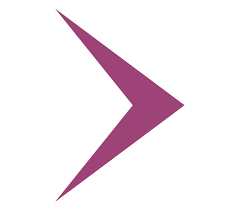 To use TeamLinks among team members which could be Company Staff, Students or any other group of
people pursuing a common project, only one person is expected to register. Other team members and clients are expected to be added
by the Admin. Username & password of each participant is automatically mailed to the user. This can also be manually supplied by the Admin.
To use TeamLinks among team members which could be Company Staff, Students or any other group of
people pursuing a common project, only one person is expected to register. Other team members and clients are expected to be added
by the Admin. Username & password of each participant is automatically mailed to the user. This can also be manually supplied by the Admin.